Hardware Tools is a term I hope will seem quite self explanatory. This page is meant for descriptions of useful hardware such as electronic and ergonomic tools, but is intended mostly for personal reference and application. That being said, with the degree of virtualization and indirection now present in the common workspace, it can be difficult to talk about hardware without also talking about software. Like you think of a project, so also can you view a system for development. I do not call it a personal computer anymore. It evolves into a system as your knowledge base grows.
To keep control of a multi- faceted project it is increasingly important to multi- task, also when doing art or design work. People have preferences according to their profession, but the aspect of the visual designer is emphasized here. Also note that I am referring to more or less mobile solutions for the individual designer. Office setups are not my concern.
Both at home, at work and in between there is increasing need for efficiency and productivity. But the large workstations have been on their way out for a long time, in the sense that computing is now being distributed to several systems, or that equipment has become increasingly efficient. Ordinary desktops, desktop monitors and the like have seen their glory days. Heavy number crunching is being distributed across several pieces of equipment, as opposed to being centered in a core system. Mechanically, this can be seen in solutions like the ones where your average laptop has its capacity expanded in several different ways. Solutions working on cloud platforms make the need for tactile components less important. This eliminates a lot of permanent hardware- needs for the traveler. And then you have visual aspects with screen real estate being a keyword. As an example here I would like to refer to a brand by the name of DisplayLink. This is a company that develops solutions for USB - connected display solutions, like portable monitors. They make use of their own graphic adapters in the hardware, so you are not limited to the ordinary 1 extra display per standard workstation,or in the case of limitations for the internal graphics adapter. With USB 3.0 and thunderbolt making their presence felt, the bandwidth will allow these solutions to get even better. This is of course due to the higher bandwidth. On a regular PC you can connect up to 6 ordinary computer displays via usb with this software, and 4 for the Mac. On Windows multipoint server up to 14 displays are supported. This is of course without counting the extra displays supported by your graphics card/s. The ingenious thing about these products is the way they relieve the stress on your main hardware in that they distribute the graphics computing to several instances. This means you do not have to have a powerhouse PC to be productive on more than two displays. The graphics adapters rely on your internal CPU, but do not need much else. Hook up to any HDMI, DVI or vga monitor or projector anywhere instead of dragging displays around with you. I strongly suggest checking out the company page and their products(DisplayLink), and see which products they have available for your region. If you are looking for a way to use some of that surplus processor power that Intel tend to deliver, it is a good solution that doesn't break the bank or your computer.
I am currently using several usb 3.0 chip graphics adapters for ultra resolution monitors connected to my laptop. They are small and handy and I can take them with me and hook them up anywhere for more screen real estate. The difference between the fluidity of a usb 3.0 monitor setup and a usb 2.0 one is quite noticeable, so you probably should be looking for a potential usb 3.0/3.1 solution. For those who don't have the cash to splash on a Nvidia Quadro or AMD Firepro graphics card, the new adapters WILL enable 10-bit per channel color on your external monitor, as long as the monitorsupports it. This means 30-bit color for photo - and video editing as an example. And if you are going to the desolate place that doesn't have any kind of stationary monitors available you can always get one of the highly affordable, portable USB displays(Also Displaylink) and put it in your backpack. Usb 2.0 - versions are well established, like the Lenovo 14" ThinkVision LT1421 Portable Monitor. Because of their small size the performance of monitors like this are good even though they run on very little power. If you you want a larger display or one better suited for demanding video- tasks, USB 3.0 versions are available. Another good solution in that respect is the 13,3" Gechic on-lap 1302. It is also USB powered, but unlike the Displaylink monitors it has a hdmi/vga input which makes it much more responsive, and indeed suited for any task. But we don't have to stop there. Finally good ultra - portable LED projectors with ultra HD - resolution have started to hit the market, and I mean projectors that both have decent specifications, are extremely portable and don't have lamps that have to be changed. Brightness, colors and resolution have usually been poor in these kind of devices, but the bar has been and is being raised finally.
So what else would a nomad designer need ? Well, for one thing touch functionality would be nice! And while we're at it, graphic tablet capabilities would also be something many would crave. So lets have a look at the options. If you are using a internet tablet with touch( Android or ios), you can now use it as an extended desktop. A lot of tablets have something called a ADB composite interface(Android Debug Bridge), which is a way for your computer to interact with your tablets file system. It is also a way of enabling software developers to make applications that let you control your computer from your tablet, not only your tablet from your computer. An example is the software application IDisplay from Shapeservices, which lets you connect your tablet via the composite USB cable and use your tablet as an extended desktop. The nice thing about this is that you can use input from your tablet(Touch with fingers, stylus pen, keyboard, mouse) to control applications on your computers operative system. While graphically this is mostly for sketching, it can also be used successfully in other applications. Also this software enables you to connect through any wireless connection, so you are not limited to the composite cable if you don't have it. Which brings me to the point of networks.
4G wireless modems hit the market some time ago, but they are not limited to a dongle in the side of your laptop or to smartphones. In fact they can and will fill all your mobile needs. Simple as this: Almost all routers use linux software, so the problem has been developing drivers for using the USB 4g dongles with any USB - enabled router. I have been very successfully using a Draytek Vigorfly200 802.11b/g/n router connected to my 4g dongle, and besides being fast I can take it with me everywhere and (depending on location) still get the same fast speed for everyone to use. You don't even need the router in many cases, though it can be a good practical solution for extended wireless capabilities. Telephone operators are offering mobile 4g routers also.
But returning to visual design work, there are some options that I feel have completely erased the need for things like the traditional paper - based drawing surface. The reason I am saying this is that these tools are so precise and make the transition from computer to drawing so minimal, that the thought process of relating designing/programming/sketching becomes a lot more interesting and intuitive. The problem with relatively great products earlier that use a peripheral surface for drawing, separate from the screen, is the hand/eye coordination. I have used one myself and still occasionally do, but there is no question whatsoever that using natural hand/eye coordination is a better way of interacting with your work. Why drive your full-size car with a remote control if you can sit inside ? Let's go straight to the products, and you can judge for yourself. The seemingly best product as of now is the Wacom Cintiq 27QHD Touch, which lets you draw on a supreme, ergonomically- designed monitor with detailing and specifications that will satisfy any business. It works also of course as an extended desktop, so again you get increased productivity. I am not going to say more, but take a look for yourself. Of course, these products are kind of pricey, but there are alternatives. Wacom themselves have a full HD 13" cintiq which is much more "movable" : Wacom Cintiq 13HD. Asian producers also have variants, and while their specifications are as good as most of the wacom's, the prices are way lower. Again, you have to decide for yourself.The safest bet is the most expensive, otherwise make sure to be updated on specifications. Not discounting sketch books altogether Wacom also has paper- based sketch books that serve the double purpose of both inking your ideas + saving them digitally. Wacom Bamboo Spark
I have to mention Graphics cards. And when I first discovered these facts I have to admit I was really blown away. Both Nvidia and AMD make so - called professional GPU's for Computer Assisted Design. So you would think that these cards, over prized as you know they would be, easily outclassed a gaming card from one of the same manufacturers...... Well they don't. Doing a bit of research on the matter, the only reason for the approximately triple price of a 8GB Nvidia Quadro M5000m over a Nvidia GTX980m is the support( Drivers) - system surrounding the released card. Use some of the money you save to boost your RAM memory to the max. I actually got this information from a company employee who could not find any major benefits from dedicated CAD - cards, other than driver- support. If you doubt the truth of these statements I suggest you dig around a bit yourself.
One way to set up a so-called future proof system that is also easy to back up, is to use virtual machines. There is no further explanation of them here, but in essence they let you run one or more virtual operative system/s on your computer. So what is the benefit of doing that ? One obvious answer is that you gain several potentially autonomous systems for development, all on one machine. One way of doing it is like this:
- Convert your old computer system to a virtual machine with VMWare
- Format your old computers main drive & install new OS.
- Reserve a separate hard drive/ partition for each virtual machine and preferably on SSD hard drives for fast management. An example of this could be 3 different hard drives with 3 different OS's, like Windows XP, Windows Vista and Windows 7. The benefits over dual boot is constant access and multitasking on all systems at once. Hardware- access depends on the virtualization technology your computer (vt-x, vt-d). This page will not expand on that subject. If you repeat these steps each time you are upgrading/buying new OS you will have a chronological evolution of your personal work environment without having to sacrifice old implementation, but also to achieve a smooth transition to new technology and a flexible testing ground. But of course that's not the end of it, and is sort of the whole point. It develops or rather evolves, which is sort of what this website is all about. Development, yes, but also evolution. Another part of that is language and language translation. computer environments are full of different computer languages, and rather than opting for "the tool to get the job done" I think it is necessary to adopt the long term strategy of blending languages, language translators and as an effect, operative systems. Which is why I would opt for a familiar host operative system configuration, and then branching out into virtual machines for guest operative systems. These can be completely independent if need be to experiment freely, and if backed up by fast hardware, can be rebuilt in a flash if something goes wrong - Which can't be said for host operative systems. It works both ways of course so if you keep sensitive data to a minimum on the host, there really isn't any problem you can not deal with - even hardware malfunction or total disintegration.
More to follow.....